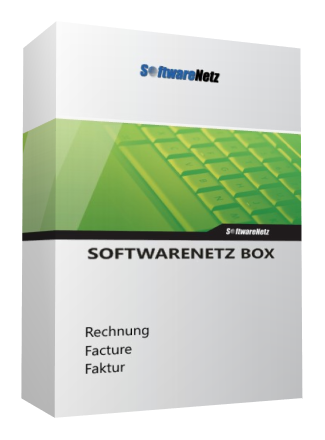
Invoice 11
Create invoices fast and simple
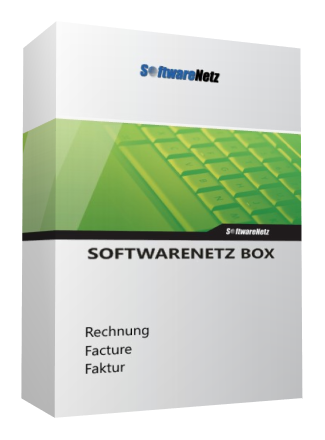
Invoice 11
Create invoices fast and simple
Create invoices fast and simple
Do you still create your invoices with Excel or Winword? Or don't you use any kind of program to create your invoices?
With the program Invoice 11 for Windows you can save yourself a lot of work. The program is easy to use and therefore suitable for beginners.
Writing paper
Integrated designer for your writing paper and mails
Girocode
Zahlungshilfe mit Girocode
Auswertungen
Grafische Auswertung Ihrer Umsätze
Customermanagement included
The invoice program contains a complete address / customer database. You can see at a glance all invoices, payments and reminders of a specific customer. A memo field gives you the opportunity to enter specific customer information. The import of existing customers from a csv-file is also included.
Adjust the invoice to your company
Create your own writing paper with your log and adjust the invoice layout with just a few clicks to your company wishes. Select your colors, fonts and the layout of your invoice.
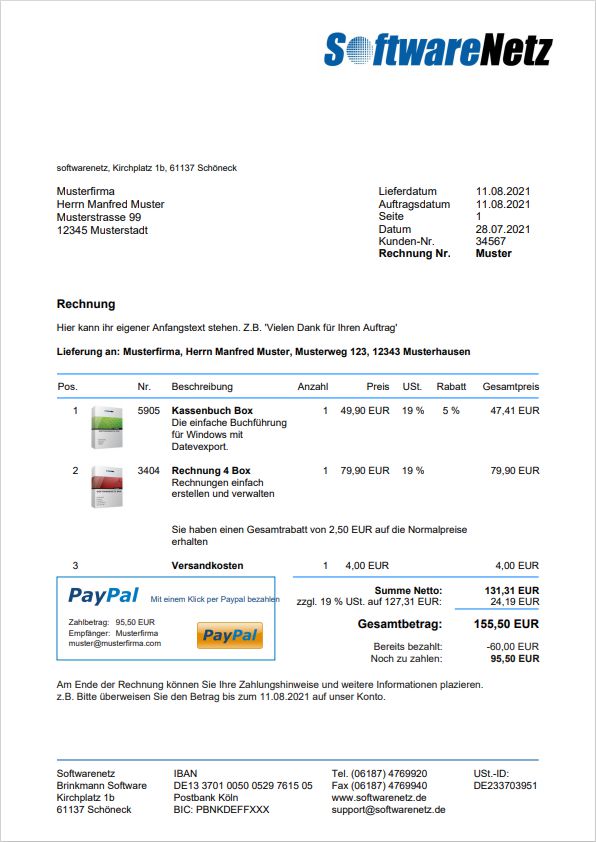
Shipping
Mark your invoices and orders as 'shipped' and enter the shipping number of your shipping company. Your customer will automatically receive an e-mail with the details of his order.
PayPal payment button
Optional you can add a PayPal-button to your PDF-invoices. Your customer is now able to pay your invoice with just on click on the PayPal-button without entering IBAN or BIC.
Article- and warehouse management
Your articles are saved into an articlemanager including warehouse and minimum stock. In case you have your articles available as a csv-file, you can import your articles easy and fast into the program. You can assign a photo to every article which you can print onto your invoice if you wish.
Journal
The clear journal displays all invoices, credit notes, offers and order in the specified period. Optional you can display all net amounts per VAT-%. The journal can be printed as CSV-file which you can send to your accountant.
PayPal button
Paypal-Zahlungsbutton in Ihrer Pdf-Rechnung
EU-invoices
Create invoices with EU-taxes
Lastschrift
Sammeleinzug im aktuellen SEPA-Format erstellen
Automatic assignment of payments
With our additional program Softwarenetz MyMoney you can assign the payements to the invoices automatically and book the invoices as 'paid'. The payments are being recognised by amount and/or invoice number.
Zahlungshilfe mit Girocode
Machen Sie Ihren Kunden das Überweisen kinderleicht und drucken Sie jeder Rechnung den neuen Girocode (QR-Code). Ihr Kunde kann dann mit seinem Handy und seiner Banking-App einfach den Code scannen und per TAN-Eingabe überweisen, ohne weitere Eingaben! Außderdem werden IBAN, Betrag und Rechnung-NR. in gut lesbaren Buchstaben neben dem Gesamitbetrag gedruckt, für Ihre Kunden, die kein Handy-Banking verwenden.
Swiss-QR-Code
Das Rechnungprogramm unterstützt auch den neuen Swiss-QR-Code für die Schweiz
Für Kunden in der Schweiz können optional alle Rechnungen mit Zahlschein und Swiss-QR-Code gedruckt werden.
XRechnungen
Sie können jede Rechnung per Klick als XRechnung speichern. Die Rechnung wird dann im aktuellen XRechnung-XML-Format erstellt und kann z.B. inländischen Behörden über die Leitcode-ID des Kunden übermittelt werden.
Print labels
Out of the customer list you can print labels (A4) with the address of your customer(s). You can select the customer group of which you would like to print the addresses onto a label. Invoice 6 now also supports chain-label-printers.
Send PDF-invoices per e-mail
With one mouse click you can create invoices, orders and reminders in PDF-format and send them directly per e-mail.
Text editor
When you use our additional program Text editor, you can create a letter to your customer with just a click of the mouse or send a mailing to all your customers. In combination with our program Document archive you can archive your documents directly to your customer.
Document archive
With the additional program Document archiv you can archive as many documents to your customer as you like. E.g. scan an order from your customer directly out of the invoice program. You can display all documents of your customers at any time and print or send them again.
Repeating invoices
You can create as many repeatinf invoices as you like. With repeating invoices you can create invoices automatically which occur on a regular basis.
Preliminary- and final invoices
Create preliminary invoices and combine them into a final invoice. All preliminary invoices will be displayed and calculated into the final invoice.
Kompatibel mit Clouddrive
Die neue Version des Rechnungsprogramms ist cloudfähig. In Verbindung mit dem Softwarenetz Cloud drive können Sie nun unabhängig vom Netzwerk an mehreren Computer auf die Rechnungsdaten zugreifen. Dabei werden alle Daten online gespeichert und in Echtzeit synchronisiert.

Kostenlos 30 Tage ausprobieren
Sie können das Programm Invoice vollkommen kostenlos und unverbindlich laden und installieren. Nach der Installation können Sie das Programm für 30 Tage uneingeschränkt verwenden und ausprobieren.
Free download...
Invoice 11 kostenlos laden
Start downloadMore information
| Program | Invoice 11 |
| Version | 11.26 |
| File | snrech11.exe |
| Size | 25.2 MB |
| Betriebssystem | Windows 7, Windows 8, Windows 10, Windows 11 |
| Languages |
Deutsch |
Vorgängerversionen des Programms
| Invoice 1 | snrech.exe |
| Invoice 2 | snrech2.exe |
| Invoice 3 | snrech3.exe |
| Invoice 4 | snrech4.exe |
| Invoice 5 | snrech5.exe |
| Invoice 6 | snrech6.exe |
| Invoice 7 | snrech7.exe |
| Invoice 8 | snrech8.exe |
| Invoice 9 | snrech9.exe |
| Invoice 10 | snrech10.exe |
After the first installation you can test the program for 30 days without any charges and conditions.
Sie können das Programm sofort nach dem Download uneingeschränkt verwenden. Erst nach 30 Tagen benötigen Sie eine Lizenznummer um fortzufahren.
Problems during the download or the installation? Our support team will be pleased to help you.
Delivery time
Sofort nach Zahlungseingang
Sending
Licence per email
Preise für mehrere Arbeitsplätze
| Quantity | Price per licence |
|---|---|
| 1 | 89,90 € |
| 2-5 | 83,90 € |
| 6-9 | 77,90 € |
| 10+ | 71,90 € |
Is often purchased together with
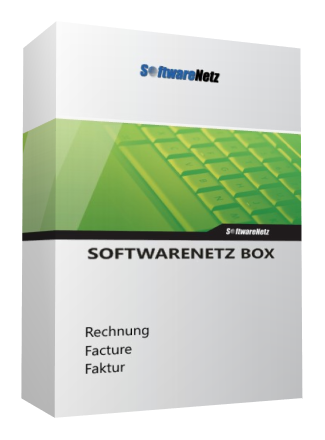

Conditions
Sie können eine vergünstigte Updatelizenz bestellen, wenn Sie bereits eine Lizenz für eine Vorgängerversion vom Programm erworben hatten.
So funktioniert es......
Um zu prüfen, ob Sie berechtigt sind eine Updatelizenz zu erwerben, geben Sie bitte Ihre bisherige Lizenznummer an.
Your 'old' licence number can be found in the program 'Invoice' under [Info].